Thread: Laptop system crash
-
June 1st, 2011 05:35 AM #1
 Junior Member
Junior Member
- Join Date
- Jun 2011
- Posts
- 4
- Mentioned
- 0 Post(s)
- Tagged
- 6 Thread(s)

Laptop system crash
hello to all:
okay, first of all im a newbie here.
now, the problem. im using an ASUS k42jc laptop with win7 ultimate 64bit as OS, but sometimes, when installing some software, my system crashes and behold, the blue screen of death shows up. any ideas why the bsod shows? and how can i stop it from destroying my computer?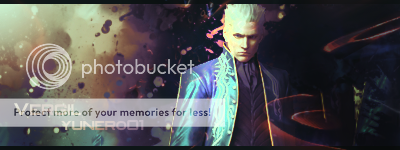
-
June 1st, 2011 06:14 AM #2
Re: Laptop system crash
well you can right click on computer and click manage then click on event viewer , this is where error codes are for blue screens and app crashes
it will have the time it happend the error id number , also scan for viruses
Attachment 42853Last edited by Big V; August 19th, 2011 at 01:47 AM.
-
June 1st, 2011 10:25 AM #3
 Junior Member
Junior Member
- Join Date
- Jun 2011
- Posts
- 4
- Mentioned
- 0 Post(s)
- Tagged
- 6 Thread(s)

Re: Laptop system crash
thanks dude.. really helped me a lot. i can search the type of the crash and how to prevent it


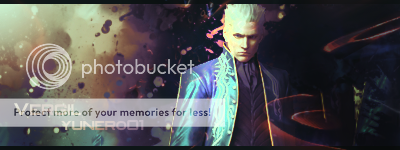
-
June 1st, 2011 10:55 AM #4
Re: Laptop system crash
np what was the error

-
June 1st, 2011 08:38 PM #5
 Junior Member
Junior Member
- Join Date
- Jun 2011
- Posts
- 4
- Mentioned
- 0 Post(s)
- Tagged
- 6 Thread(s)

Re: Laptop system crash
The error kills dude, kernel power id no. 41. I searched that problem but none of the solutions is solid.
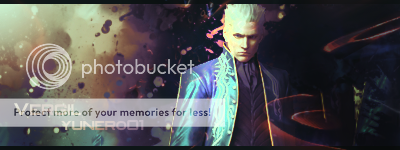
-
June 1st, 2011 09:13 PM #6
Re: Laptop system crash
what was you doing at the time of blue-screen , make sure all driver are updated in device manager , no yellow marks next to any if so then it needs updating
could be memory issues , can check that by going to https://www.memtest.org/ an burning the iso file an running it at boot up
Thread Information
Users Browsing this Thread
There are currently 1 users browsing this thread. (0 members and 1 guests)
Similar Threads
-
Crash Landed Today
By Quaxth in forum Welcome to Virtual CustomsReplies: 2Last Post: June 19th, 2013, 05:56 AM -
Driver Crash
By Stephanie in forum Hardware/DriversReplies: 7Last Post: April 25th, 2013, 01:40 AM -
strange crash
By Master101Chief in forum OS & Hardware Help and SupportReplies: 11Last Post: December 23rd, 2012, 01:56 PM



 Reply With Quote
Reply With Quote










Hii....Reavreate this theme is no big deal ..but this theme is premium (I'm more or less poor lmao) and if i try to make a new theme itself from the screenshot then i'd need some highres...
Theme request