Threaded View
-
April 17th, 2016 06:16 PM #1
 The.Wolverine™
The.Wolverine™
- Join Date
- Mar 2016
- Location
- Bangladesh
- Posts
- 32
- Mentioned
- 0 Post(s)
- Tagged
- 0 Thread(s)




- Sex:

How to Mod World of Tanks: Anfield’s Mod Pack Edition
With more than 60 million registered players worldwide, World of Tanks is one of the most popular massively multiplayer games ever. Most people enjoy the game just fine 'right out of the box'. However, with a wealth of user-created mods out there that enhance the in-game experience why go 'vanilla' if you don't have to?
Well, many people are reluctant to add mods because they simply feel the process is too complicated. That's why we're here – to help you navigate the sometimes muddy waters that come with delving into the world of game mods.
We're going to look at one mod, or rather pack of mods, called Anfield's for World of Tanks that anyone can add to their game quickly and easily. Follow the steps outlined below, and you can be enjoying a wealth of new features that improve the base game in myriad small ways in less than 30 minutes.
Anfield's list of ingredients
Why Anfield's out of the mob of mod packs available for World of Tanks? It is one of the more simple packs to install for more casual players and folks new to the mod scene, and it provides a ton of beneficial features. We'll take a look at different, more complex mods for this game at a later date.
Created by a long-time World of Tanks player with the handle 'Anfield' in-game, Anfield's mod pack is a collection of eight popular small mods. These include:
- My custom blue reticle (changes gun aim reticle to a easier to see almost neon blue).
- Team's HP Bar – shows a hit point pool for each team at the top of the screen that changes dynamically throughout a match.
- Hit log and Damage Panel – tracks a blow-by-blow record of a match, visually.
- Enhanced Battle Messenger/Session Statistics by YasenKrasen – gives a more detailed post-battle report.
- XVM – adds a variety of in-game stats and small enhancements to several elements of the graphical user interface.
- 2 Line Tank Carousel (shown above) – lets you view the tanks in your garage as two lines of smaller tiles, enabling you to see more of your tanks at once.
- Zoom Out – lets you move the camera perspective further away from your vehicle in external view. NOTE: this feature can result in a performance penalty of 10% or more depending on your system configuration.
- NA Legal Omegaice received damage announcer – tells you, and your team, which player is attacking you in a match.
Wait, what's the XVM thing again?
XVM is a bit of a controversial mod due to the fact that it displays players' win/loss statistics for the world to see and also gives pre-match odds for winning a match based on the stats of all the players on both teams. By default, the latter is not shown, which is how we prefer to play (never tell us the odds!).
Aside from the statistical elements, XVM is very useful for a variety of other additions, such as customizable vehicle or 'overtargetmarkers', real-time damage log, sixth sense 'lamps', a nifty Mini-map Mod, and more. Everything is highly customizable and explained in great detail on XVM's site, so please give it a detailed read as well.
Nearly 4 million players use XVM and there's simply too many good reasons to do so to ignore it. Heck, one of our favorite features is also the simplest: XVM adds a toggle box to each tank in your garage that lets you automatically have its crew returned to the tank when you click on it. This is handy if you have a premium tank you often switch the crew to, for example.
Let's install the mod pack already!
With Anfield's mod pack (Version 9.14) installed you instantly get more information presented to you in-game in more easily visible ways, a much better mini-map, and plenty of statistical information to help you break down exactly what's happening in a match, and potentially help improve your play over the long term.
And installing the pack could not be any simpler, really (Anfield has a simple Youtube video showing the steps, which we include below - note: video shows previous version of the mod pack but installation process is unchanged with latest version, 9.14). Simply download the pack and extract the contents to a folder of your choice.
Then open your WOT directory, typically c:\games\WOT, locate the res_mods directory and either rename it to 'res_mods.bak' or move it to a different location. Then simply cut and paste the res_mods folder from Anfield's download folder into your WOT directory.
Do not overwrite your existing res_mods folder with the one from Anfield's as that can cause compatibility issues.
Then visit XVM's site to log-in, launch WOT and you're done!
We recommend playing a few games with the default settings and then exploring the various customization options that are available to you via both the in-game settings and on XVM.com. Also, please note that you will need to re-install Anfield's with a new version each time World of Tanks is updated.
If, after trying the mods, you wish to revert to World of Tank's default settings simply delete Anfield's res_mods folder in your WOT directory and rename 'res_mods.bak' to 'res_mods'.
See you on the battlefield!
We'd like to give a salute to Anfield for this very helpful collection of mods. Check him out on Twitch, and if you see him in game say "thanks!" And please, let us know what your favorite World of Tanks mods are in the comments.The.Wolverine™
Thread Information
Users Browsing this Thread
There are currently 1 users browsing this thread. (0 members and 1 guests)
Similar Threads
-
Sci-World: Reavers Edition iPack & 7tsp Pack
By ミறѳѳղղįզվદ彡 in forum iPacks Win 8 & 8.1 and 10Replies: 36Last Post: December 14th, 2019, 04:05 AM -
YIDIY: Richard Keirsgeiter & His World of Tanks Diorama
By Feed Monkey in forum GeForce.comReplies: 0Last Post: June 15th, 2016, 01:00 PM -
Rig Spotlight: Parvum World of Tanks
By Feed Monkey in forum GeForce.comReplies: 0Last Post: August 30th, 2015, 01:58 PM -
Share Every Win with ShadowPlay in World of Tanks
By Feed Monkey in forum GeForce.comReplies: 0Last Post: May 6th, 2015, 12:03 AM -
NVIDIA GeForce eSports World of Tanks International World Finals Kick-Off at PAX 2013
By Feed Monkey in forum GeForce.comReplies: 0Last Post: August 31st, 2013, 02:31 PM





.jpg)
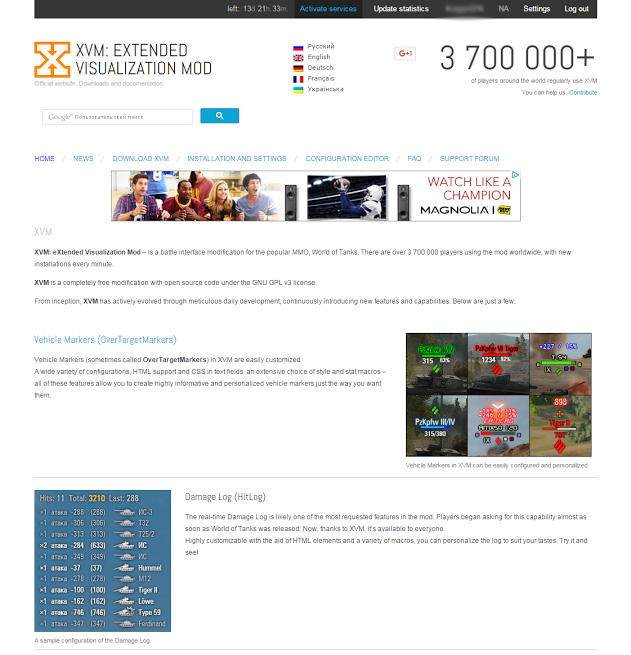


 Reply With Quote
Reply With Quote





Windows Style Builder 7-10 TH2.7z Windows Style Builder TH2 - 19H1 1903.7z hi xp if you using w10 and need themes importing you need these 2 wsbs the 7 -10 you import any theme and save then open...
Custom Class Maps and...