Results 1 to 6 of 14
Thread: psst, buddy. Need an esd?
-
December 9th, 2016 04:32 PM #1
 Skilled
Skilled

- Join Date
- Aug 2015
- Location
- Oakdale, CA
- Posts
- 99
- Mentioned
- 0 Post(s)
- Tagged
- 0 Thread(s)


- Sex:

psst, buddy. Need an esd?
Here's how to keep receiving .esd's for future previews:
(from Windows 10 forums)
If having the possibility to make an ISO image and create your own install media weighs more than reduced download size, you must manually disable UUP in Windows registry.
Both of the following DWORDs have by default value 1 (UUP enabled). You must change both values to 0 (UUP disabled) to keep getting the ESD file and full build download:
Key: HKEY_LOCAL_MACHINE>SOFTWARE>Microsoft>Windows>CurrentVersion>WindowsUpdate>Orchestrator
DWORD: EnableUUPScan
Key: HKEY_LOCAL_MACHINE>SOFTWARE>Microsoft>WindowsUpdate
DWORD: SupportsUUP
These DWORDS must have the same value, 1 for UUP enabled, 0 for UUP disabled.
If you have already upgraded when UUP was enabled, you do not have and can't get the ESD file. Do the above registry changes before next build upgrade to assure you will get ESD file.
If your upgrade has been downloaded and prepared but you have not yet clicked Restart now button in Windows Update to start upgrade, you can do the following to redownload upgrade and get the ESD file:
- Edit the registry as told above
- Open Disk Clean-up > Clean up system files
- Select Temporary Windows installation files, click OK:
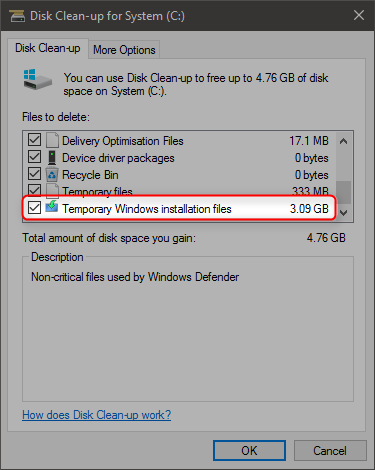
- Wait until clean up is done
- In Settings app > Windows Update, click Restart now
- Windows will now restart for upgrade but as no upgrade files will be found, it boots back to desktop
- Now let Windows Update to download the upgrade again, this time it will be the full upgrade and include the ESD file
Thanks for fellow member @Bat 1 for registry tip.
December 9th, 2016 04:50 PM #2 Manchester United ♥
Manchester United ♥




- Join Date
- Nov 2013
- Location
- Perú
- Posts
- 821
- Mentioned
- 0 Post(s)
- Tagged
- 62 Thread(s)

















- Sex:

nice tuto, thanks for sharing.
December 9th, 2016 06:22 PM #3 Pro Designer
Pro Designer


- Join Date
- Aug 2015
- Location
- Delaware City, Delaware
- Posts
- 669
- Mentioned
- 0 Post(s)
- Tagged
- 9 Thread(s)







- Sex:

I use this to clean updates. It works great. Just open your text editor, paste in code, and save as a command file. Run as administrator.
Code::startclean net stop wuauserv net stop bits RMDIR /S /Q "%Windir%\SoftwareDistribution\Download\" MKDIR "%Windir%\SoftwareDistribution\Download\" Dism.exe /online /Cleanup-Image /StartComponentCleanup /ResetBase net start wuauserv net start bits
December 10th, 2016 04:46 PM #4 Skilled
Skilled

- Join Date
- Aug 2015
- Location
- Oakdale, CA
- Posts
- 99
- Mentioned
- 0 Post(s)
- Tagged
- 0 Thread(s)


- Sex:

I already changed my registry. So, after the next and future previews I run the script?
December 10th, 2016 06:39 PM #5 Pro Designer
Pro Designer


- Join Date
- Aug 2015
- Location
- Delaware City, Delaware
- Posts
- 669
- Mentioned
- 0 Post(s)
- Tagged
- 9 Thread(s)







- Sex:

December 11th, 2016 03:58 AM #6 Righteous Dude
Righteous Dude




- Join Date
- Apr 2010
- Location
- No matter where you go, there you are
- Posts
- 1,197
- Mentioned
- 0 Post(s)
- Tagged
- 262 Thread(s)





- Sex:

https://www.tenforums.com/tutorials/...tml#post886726
Thanks for posting THempleman. Written by my friend Kari
https://www.tenforums.com/tutorials/...tallation.html
A Guy
Thread Information
Users Browsing this Thread
There are currently 1 users browsing this thread. (0 members and 1 guests)



 Reply With Quote
Reply With Quote







This is my rig. I'm currently in the process of getting it upgraded. (Don't mind the messy room, I'm poor asf so I live in a dump, lmao) Current Specs Model: Dell Optiplex 755
Show Us Your Rig