Thread: ASUS GPU Tweak II
-
August 4th, 2018 06:20 PM #1
 Moderator
Moderator



- Join Date
- Aug 2014
- Location
- Coolidge, AZ, USA
- Posts
- 1,915
- Mentioned
- 2 Post(s)
- Tagged
- 61 Thread(s)
















- Sex:

ASUS GPU Tweak II

The ultimate test of any graphics card is the frames-per-second it can push in the game you bought it to play.
ASUS OC Edition Gaming Graphics Cards
drive more FPS with a single click in GPU Tweak II so you can extract every last bit of in-game performance.
=======================================================================================================================================
ASUS GPU Tweak II provides an intuitive interface to access serious functionalities, all right at your fingertips. And the best part is, you can access all that on-the-fly, even in-game ─ all with one click.
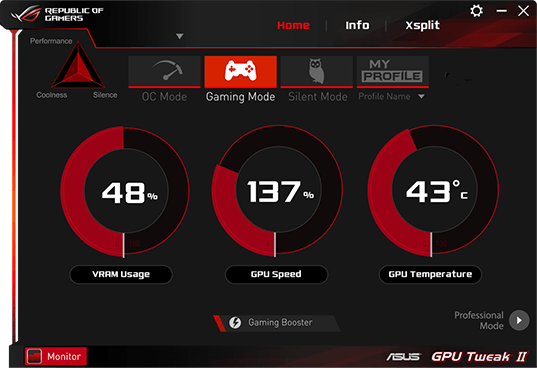
=======================================================================================================================================
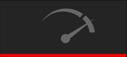
Overclock Mode
Bench and play the most demanding games by clicking OC Mode to unlock maximum performance.
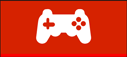
Gaming Mode
Game for hours on end with Gaming Mode as the default setting in ASUS graphics cards.
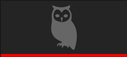
Silent Mode
Enjoy your music and videos by clicking Silent Mode.

My Profile
Save custom profile settings and switch between them with ease.
=======================================================================================================================================
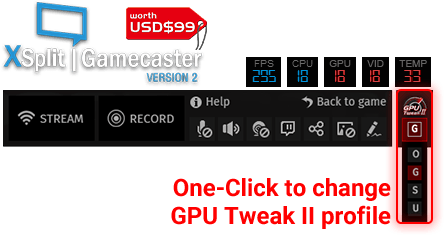
One-Click to Choose A Profile
Even While Gaming
An included up to 1-year XSplit Gamecaster premium license* — a $99 USD value — lets you easily stream or record gameplay via a convenient, in-game overlay. The overlay also displays GPU clock speed, temperature, and VRM usage, and has GPU Tweak II controls, so gamers can choose a gaming profile and boost performance with just one click.
=======================================================================================================================================
Customize Your Own Profile
with Professional Mode
Advanced options are retained for seasoned overclockers. Precise voltage and VRM clock adjustments boost higher performance.
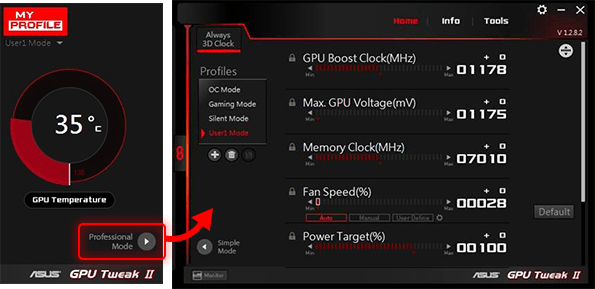
=======================================================================================================================================
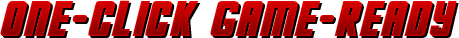
Maximize system performance with Gaming Booster
by removing redundant processes and allocating all available resources automatically
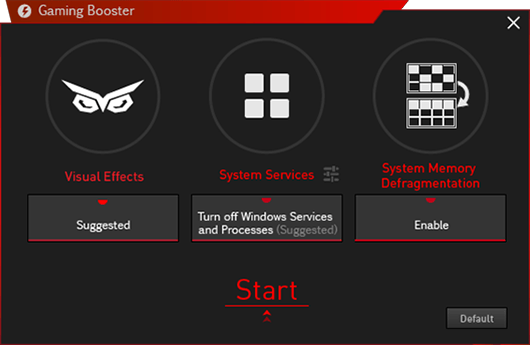
=======================================================================================================================================

Visual Effects
Boost your performance by turning off Windows visual effects
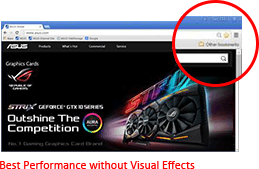


System Services
Automatically or manually turn off Windows services or processes
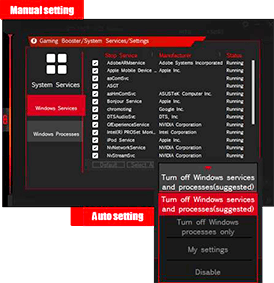

Memory Defragmentation
Re-arrange and free your system memory without closing any processes
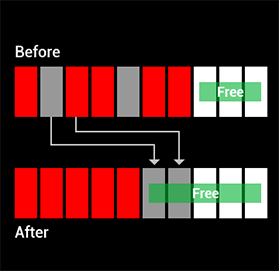
=======================================================================================================================================
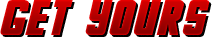
ROG SERIES
ROG STRIX SERIES
ROG STRIX GeForce® GTX 1080 Ti
ROG STRIX GeForce® GTX 1080 11 Gbps
ROG STRIX GeForce® GTX 1080
ROG STRIX GeForce® GTX 1070
ROG STRIX GeForce® GTX 1060
ROG STRIX GeForce® GTX 1050 Ti
ROG STRIX RadeonTM RX Vega 64
ROG STRIX RadeonTM RX 580
ROG STRIX RadeonTM RX 570
ROG STRIX RadeonTM RX 560
TURBO SERIES
DUAL FAN SERIES
DUAL GeForce® GTX 1070
DUAL GeForce® GTX 1060
DUAL GeForce® GTX 1050 Ti
DUAL GeForce® GTX 1050
DUAL RadeonTM RX 580
PHOENIX SERIES
Last edited by Nimbi; August 4th, 2018 at 08:45 PM.

'The world is but a canvas to our imagination" - Henry David Thoreau
-
August 5th, 2018 03:09 PM #2
Also if you have a non-Asus card and it has dual vbios you can flash one to a similar model and then be able to use all the benefits of this

-
August 8th, 2018 10:43 PM #3
 Pro Designer
Pro Designer



- Join Date
- Jan 2012
- Location
- las vegas, NV
- Posts
- 798
- Mentioned
- 1 Post(s)
- Tagged
- 260 Thread(s)





















- Sex:

would it be safe to use this on a non-asus amd card?
**nevermind. It says it gives better stability and accuracy with amd cards.
By the way thank you for letting us know about this Nimbi
Last edited by MOST_WASTED; August 8th, 2018 at 10:49 PM.

-
August 9th, 2018 07:32 AM #4
 Moderator
Moderator



- Join Date
- Aug 2014
- Location
- Coolidge, AZ, USA
- Posts
- 1,915
- Mentioned
- 2 Post(s)
- Tagged
- 61 Thread(s)
















- Sex:

No prob, glad I could help. And it just so happens my card is both AMD and ASUS, and it works flawlessly on mine. So I don't really see why not. Just make sure you check for compatibility before using it with your card. Using the wrong clocking software can be kinda dangerous for any system, .
.

'The world is but a canvas to our imagination" - Henry David Thoreau
-
August 9th, 2018 06:31 PM #5
 Pro Designer
Pro Designer



- Join Date
- Jan 2012
- Location
- las vegas, NV
- Posts
- 798
- Mentioned
- 1 Post(s)
- Tagged
- 260 Thread(s)





















- Sex:

i have a 5 series as well same as you. A 580 8g.

Im not really an overclocker but i've wanted to try it out to see if it'll help speed up rendering 3d graphics. Radeon's overclocker is not being user friendly to me at all. I've given up trying to figure that thing out . I use afterburner but i kinda want something i could skin myself, i dont think there are any of those around though.
. I use afterburner but i kinda want something i could skin myself, i dont think there are any of those around though.

-
August 11th, 2018 05:39 PM #6
 Moderator
Moderator



- Join Date
- Aug 2014
- Location
- Coolidge, AZ, USA
- Posts
- 1,915
- Mentioned
- 2 Post(s)
- Tagged
- 61 Thread(s)
















- Sex:

Yeah, MSI Afterburner should only be used on MSI systems. If used on anything else it tricks the system into thinking it's running MSI and that can over time cause some pretty serious damage. Mine kept powering down when I used it because it wasn't doing the job properly. Unless your on an MSI system, I would strongly advise against using MSI Afterburner. [my fan is a cruddy stock fan which is why I needed proper clocking software].
As for Radeons over-clocker, that isn't very user friendly, it claims to allow modification but in reality it's fairly locked down, and that makes it pretty much impossible to use without all kinds of excess software. Personally I just use this one. It does pretty much everything I need it to.Last edited by Nimbi; August 11th, 2018 at 05:43 PM.

'The world is but a canvas to our imagination" - Henry David Thoreau
Thread Information
Users Browsing this Thread
There are currently 1 users browsing this thread. (0 members and 1 guests)
Similar Threads
-
My fox tweak...
By peter.pan in forum Browser Addons and tweakersReplies: 4Last Post: September 29th, 2014, 09:58 AM -
ASUS ROG [from Official Door Hanger By Asus].
By BeautyDesignz in forum Wallpapers Posted by BeautyDesignzReplies: 10Last Post: January 27th, 2014, 09:47 PM -
Asus ROG Tweak Graphic's Card Utility
By 8pecxstudios in forum Overclocking & Mod RigsReplies: 20Last Post: April 25th, 2012, 01:04 AM -
Tweak IE
By razorsedge in forum Browser Addons and tweakersReplies: 0Last Post: November 8th, 2010, 01:55 AM




 Reply With Quote
Reply With Quote
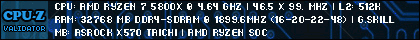







then it may be that your system uses locked files sometimes it also happens when using the ultrauxthemepatcher application the only way is to take ownership ExplorerFrame.dll.mun file manually...
Animation in explorer...