Threaded View
-
April 29th, 2020 11:51 AM #10
 Co-Admin♀ Anyone who stops learning is old, whether at twenty or eighty. Anyone who keeps learning stays young
Co-Admin♀ Anyone who stops learning is old, whether at twenty or eighty. Anyone who keeps learning stays young




- Join Date
- Oct 2010
- Location
- 🌸In the Future🌸
- Posts
- 5,503
- Mentioned
- 3 Post(s)
- Tagged
- 131 Thread(s)






















- Sex:
 How to create a Full Transparent Windows
How to create a Full Transparent Windows
Windows 7 w8 8.1 w10 w10 19h1+
https://virtualcustoms.net/How-to-create-a-Full-Transparent-Windows-7-w8-8-1-w10-w10-19h1
https://virtualcustoms.net/showthread.php/84950-How-to-create-a-Full-Transparent-Windows-7-w8-8-1-w10-w10-19h1
Thread Information
Users Browsing this Thread
There are currently 1 users browsing this thread. (0 members and 1 guests)
Similar Threads
-
Windows 10 1903/1909 19h1+ Update Themes Collection Support for Ultimate Desktops 4K+
By ミறѳѳղղįզվદ彡 in forum Moonnique's Ported ThemesReplies: 5Last Post: May 2nd, 2023, 11:19 AM -
Windows 10 1903 19h1+ Update Themes Collection Support for Ultimate Desktops 4K+ v2
By ミறѳѳղղįզվદ彡 in forum Themes by ShemhamforashReplies: 14Last Post: November 28th, 2021, 04:47 AM -
Windows 10 1903 19h1+ Update Themes Collection Support for Ultimate Desktops 4K+ v1
By ミறѳѳղղįզվદ彡 in forum Themes by ShemhamforashReplies: 19Last Post: October 20th, 2020, 10:05 PM -
MS One Red for 1903 by razorsedge Support for Ultimate Desktops 4K 5K 8K
By ミறѳѳղղįզվદ彡 in forum Moonnique's Ported ThemesReplies: 3Last Post: August 23rd, 2019, 08:23 AM -
H20 for 1903 by Mr GRiM Support for Ultimate Desktops 4K 5K 8K
By ミறѳѳղղįզվદ彡 in forum Moonnique's Ported ThemesReplies: 1Last Post: August 21st, 2019, 04:22 PM





 .
.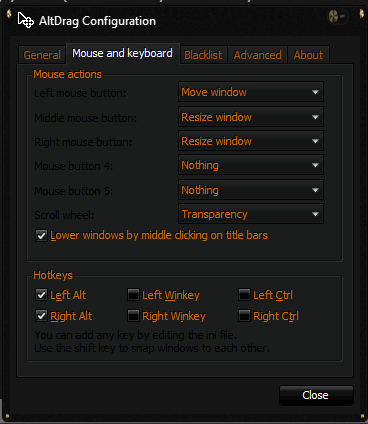
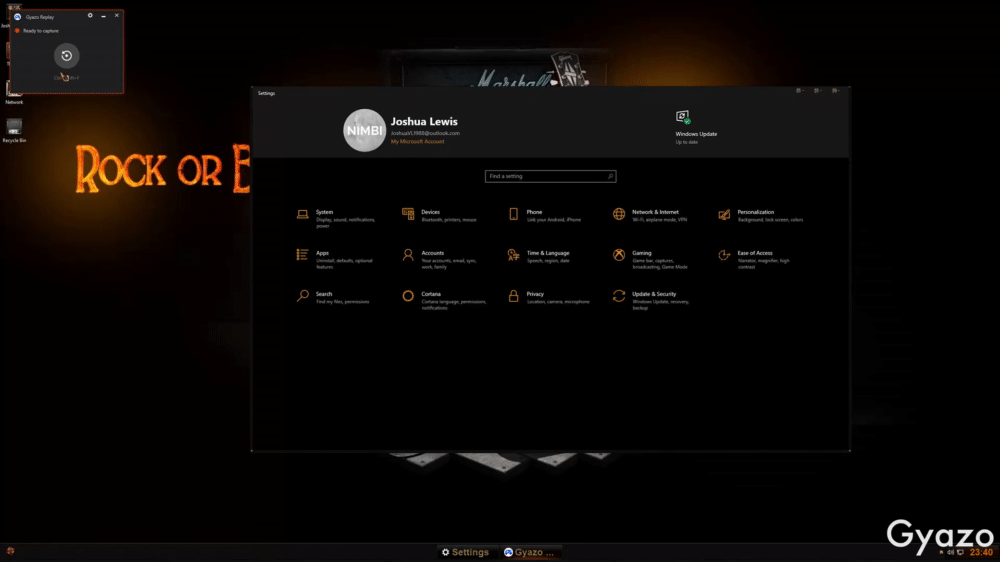




 Reply With Quote
Reply With Quote





foobar2000 v.2.1.5 Dark Theme Assembly Select your Music folders in Preferences>Media Library. This lets you browse your music library in a hierarchical structure. Looks best on DPI settings...
foobar2000 v2.1.5 Dark...