-
September 17th, 2020 08:18 PM #1
 Moderator
Moderator



- Join Date
- Aug 2014
- Location
- Coolidge, AZ, USA
- Posts
- 1,920
- Mentioned
- 2 Post(s)
- Tagged
- 61 Thread(s)
















- Sex:

Kinetik X Light Aqua for Windows 10 19H1+
Installing themes on Windows 10:
Some Tools You May Need
- Uxstyle
- Theme Signature Bypass
- UltraUxThemePatcher
- UxTheme service hook - Visual Theme Signature Bypass
ONE (OldNewExplorer)
- OldNewExplorer is the Windows 10 (and Windows 8.1, and 8) shell extension / tweaker which can undo "improvements" to file browsing made in newer Windows versions. Everything is optional for your liking.
- For best results, use these settings:
StartIsBack++ for Windows 10
- What's hot about StartIsBack on Windows 10 now?
- Full taskbar skinning!
- Ability to reduce resource usage by disabling newer Start menu and Cortana processes from prelaunching
- Ability to use adequately sized (32x32) large icons and larger start menu button on taskbar
- Modern icon glyphs on Start menu right hand pane
- Modern blur, drop shadow and immersive context menus for start menu
- Fully dynamic DPI aware start menu and configuration app
- New modern style with round user picture
- Lots of new minor additions and tweaks
I take no responsibility for anyone that bricks their system, use custom themes at your own risk
Notice
- Due to the COVID-19 outbreak. ALL of Agelyk's Visual Styles are now payed downloads. I'm helping him by linking to their actual pages here on VC but officially these are payed Visual Styles.
- The download links will go to his actual post for people to buy the Visual Styles from if they would like to do so.
- I do ask that people consider buying his Visual Styles if they want to use them. They are not expensive and every little bit helps Agelyk to make it through the COVID-19 pandemic.
Last edited by Nimbi; September 24th, 2020 at 04:12 AM. Reason: Added some additional info to prevent confusion

'The world is but a canvas to our imagination" - Henry David Thoreau
-
January 18th, 2021 11:23 AM #19
Yeah yeah i was reading your post yesterday in fact I stopped using that iPack

Ok so 7stp should be good, or at limit I'll do it manually :O
As for the white window instead qttabbar I tried and it doesn’t work,
with the new update they must have removed the option of editing the backgrupound
since I only see the option of customizing the taskbar :/
I've also tryed to modify through the Inten Graphics panel but nothing"Computer games don't affect kids; I mean if Pac-Man affected us as kids, we'd all be running around in darkened rooms,
munching magic pills and listening to repetitive electronic music." - Marcus Brigstocke, Nintendo CEO (1989)

-
January 18th, 2021 08:45 PM #20
 Co-Admin♀ Anyone who stops learning is old, whether at twenty or eighty. Anyone who keeps learning stays young
Co-Admin♀ Anyone who stops learning is old, whether at twenty or eighty. Anyone who keeps learning stays young




- Join Date
- Oct 2010
- Location
- 🌸In the Future🌸
- Posts
- 5,516
- Mentioned
- 3 Post(s)
- Tagged
- 131 Thread(s)












- Sex:

you can try to uninstall iPack Icon Pack
and all other 3rd party application for customizing windows explorer
then please open 7tsp GUI and click on add Icon pack
7tsp Shell for w10 19h1 19h2 20h1 20h2
and click on start patching i hope this reslove your problem
https://virtualcustoms.net/showthread.php/86271-Replaced-shell-UIFILE-permanently-w10-19h1-19h2-20h1-20h2
Thread Information
Users Browsing this Thread
There are currently 1 users browsing this thread. (0 members and 1 guests)
Similar Threads
-
Digital Light AQUA for Windows 10 Creators Update AKA RS2 AKA 1703
By Agelyk in forum Themes by angel960Replies: 1Last Post: July 22nd, 2022, 02:56 PM -
7tsp Windows 10 Token Light Icon Pack v2 w10 19h1-21h2
By ミறѳѳղղįզվદ彡 in forum Themes by gsw953Replies: 1Last Post: March 14th, 2022, 04:17 PM -
Zero-G Dark and Light Ultimate edition for Windows 10 19h1 19h2 20h1 20h2 21h1 21h2
By ミறѳѳղղįզվદ彡 in forum Themes by Mr GRiMReplies: 4Last Post: February 8th, 2022, 12:04 AM -
Project Light Theme for Windows 10 19h1 19h2 20h1 20h2 21h1
By ミறѳѳղղįզվદ彡 in forum Themes by gsw953Replies: 0Last Post: March 30th, 2021, 01:56 PM -
Windows 10 TH2-19h1+ How to change System Glyph Icons Dark and Light mode
By ミறѳѳղղįզվદ彡 in forum Moonnique's Ported ThemesReplies: 5Last Post: June 15th, 2020, 02:10 AM


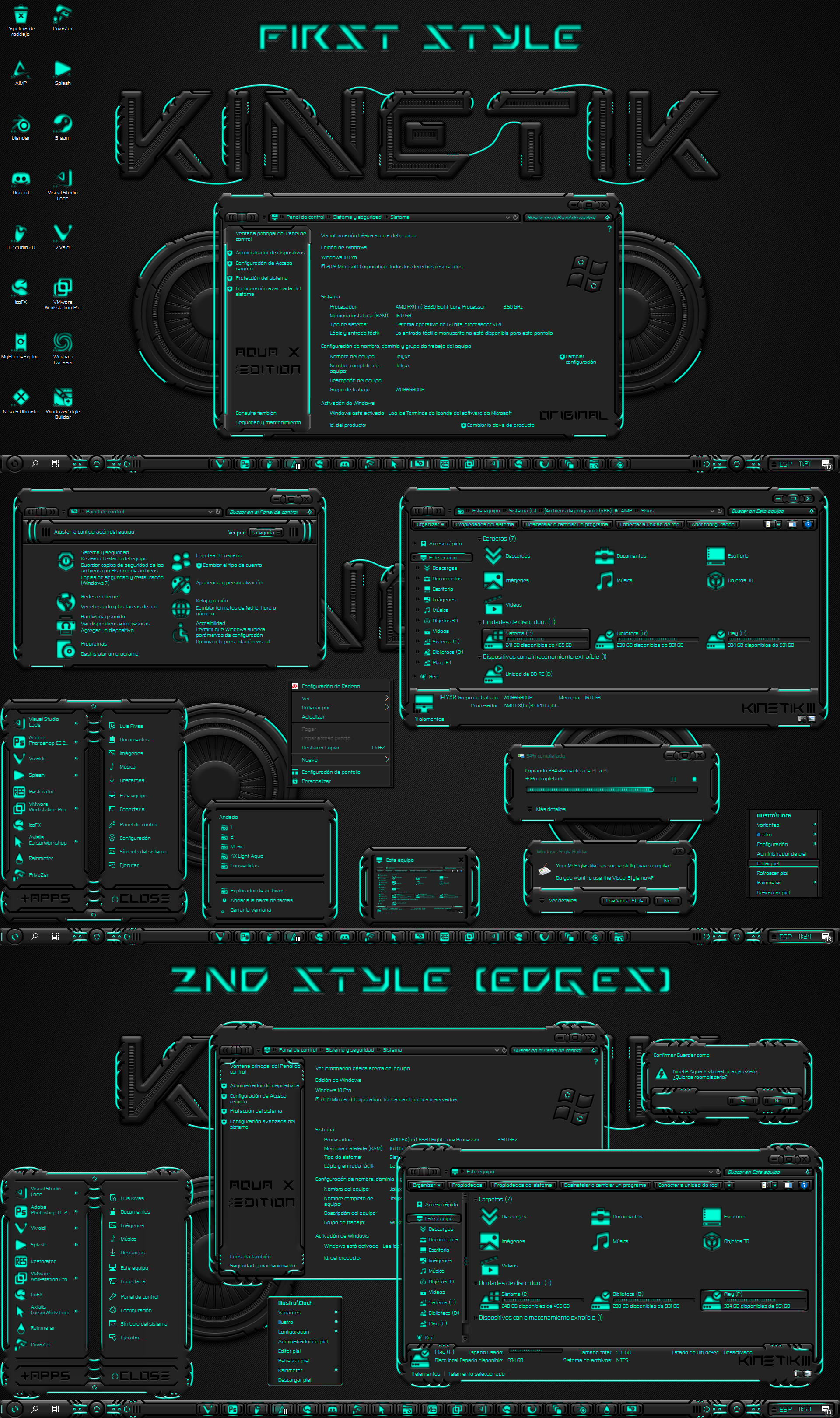

 Reply With Quote
Reply With Quote









Welcome. I will let the veterans of the forum answer your question as they have the authority. From my perspective, I came here looking for answers on how to tweak a theme to my liking and this...
Hello world, I am...