Threaded View
-
February 15th, 2021 08:00 AM #1
 VC Member
VC Member
- Join Date
- Jan 2018
- Location
- Asia
- Posts
- 26
- Mentioned
- 0 Post(s)
- Tagged
- 0 Thread(s)

- Sex:

Modifying Grim's shellstyle to get the details pane vertically on right
Hi everyone,
So I have Mark's shellstyle for Win 8.1 which shows details pane at the bottom. I've made a few themes but the design logic demands the details pane to be shown vertically on the right side of the explorer Window. I remembered one of Zeus's themes had those so I copied the relevant shellUI files from his shellstyle (with permission) to Mark's shellstyle. I got the details pane on the right but it also introduced some other artefacts. Namely, I lost my folderband and there's a strange 1px border at the bottom of main explorer window and 2px black border at the bottom of the details pane.
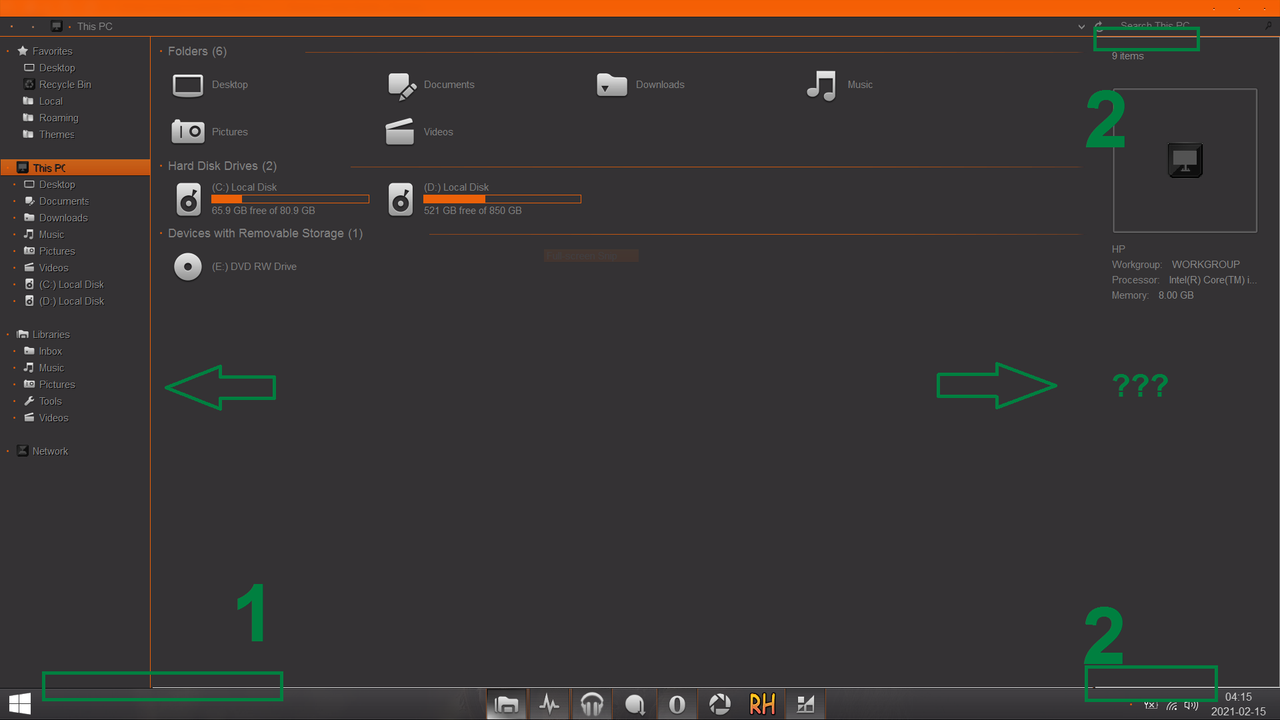
Can anyone help me accomplish this ?
Any help will be greatly appreciated this.
Many thanks!!Last edited by Mr GRiM; February 16th, 2021 at 04:20 AM.
Thread Information
Users Browsing this Thread
There are currently 1 users browsing this thread. (0 members and 1 guests)
Similar Threads
-
Shell32 Details Pane Mod for Windows 8.1 Only!!
By Mr GRiM in forum Customization ToolsReplies: 14Last Post: September 25th, 2019, 01:23 AM -
Please help modifying shellstyle.dll
By sxb36 in forum Explorer and shellReplies: 4Last Post: June 26th, 2019, 12:47 AM -
Highlight text - Please help modifying shellstyle.dll
By AlphaUMi in forum General Windows 10 CustomizationReplies: 3Last Post: December 13th, 2018, 11:42 AM -
Custom Navigation Pane and Branding image without modifying system files
By Larmes de Crocodile in forum Explorer and shellReplies: 0Last Post: September 9th, 2015, 07:16 AM -
Bottom Details Pane for Windows 8
By Mr GRiM in forum Customization ToolsReplies: 9Last Post: July 20th, 2013, 08:55 AM





 Reply With Quote
Reply With Quote





This is my rig. I'm currently in the process of getting it upgraded. (Don't mind the messy room, I'm poor asf so I live in a dump, lmao) Current Specs Model: Dell Optiplex 755
Show Us Your Rig