Results 1 to 4 of 4
Hybrid View
-
October 10th, 2021 01:16 PM #1
 Co-Admin♀ Anyone who stops learning is old, whether at twenty or eighty. Anyone who keeps learning stays young
Co-Admin♀ Anyone who stops learning is old, whether at twenty or eighty. Anyone who keeps learning stays young




- Join Date
- Oct 2010
- Location
- 🌸In the Future🌸
- Posts
- 5,503
- Mentioned
- 3 Post(s)
- Tagged
- 131 Thread(s)






















- Sex:

 7+ Taskbar Tweaker for Windows 11
7+ Taskbar Tweaker
7+ Taskbar Tweaker for Windows 11
7+ Taskbar Tweaker
for Windows 11
The new taskbar on Windows 11 is not for everyone.
There are now enough tools to reactivate the old taskbar
Be it the ExplorerPatcher, StartAllBack or Start11.
Anyone who has previously used the 7+ Taskbar Tweaker
will now also be able to restore the old taskbar under Windows 11 with it
this canceling the grouping and more
However, the installed ExplorerPatcher is currently required for this
ExplorerPatcher
https://virtualcustoms.net/showthread.php/87735-Explorer-Patcher-for-Windows-11
Without this change there will only be a pop-up message that the 7+ Taskbar Tweaker does not support Windows 11
Then you can use your usual settings
The 7+ Taskbar Tweaker is still in the beta phase
But RaMMicHaeL doesn't want to give up and is already planning for the future
https://rammichael.com/7-taskbar-tweaker
Last edited by ミறѳѳղղįզվદ彡; October 10th, 2021 at 01:22 PM.
-
October 23rd, 2021 07:44 AM #2
 Co-Admin♀ Anyone who stops learning is old, whether at twenty or eighty. Anyone who keeps learning stays young
Co-Admin♀ Anyone who stops learning is old, whether at twenty or eighty. Anyone who keeps learning stays young




- Join Date
- Oct 2010
- Location
- 🌸In the Future🌸
- Posts
- 5,503
- Mentioned
- 3 Post(s)
- Tagged
- 131 Thread(s)






















- Sex:
 7+ Taskbar Tweaker on Windows 11
7+ Taskbar Tweaker on Windows 11
with Windows 10’s taskbar
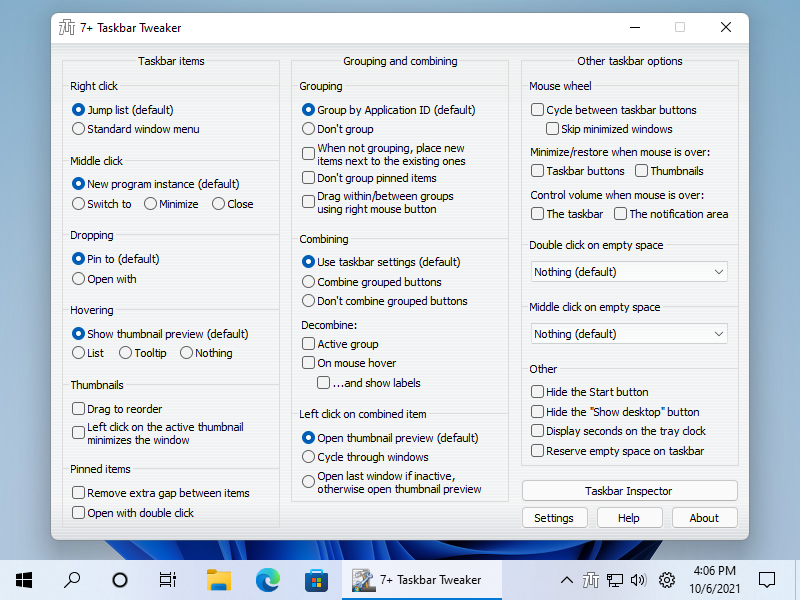
Getting back the old taskbar in Windows 11
Let’s start with the good news. Even though Microsoft reimplemented the new Windows 11 taskbar from scratch as was mentioned in the previous blog post
the old taskbar code was left beside the new one, and there are several ways to activate it.
Here is a great summary of the options by Gaurav, but I’ll just mention the steps that worked for me:
Install and configure Explorer Patcher for Windows 11, a great project by Valentin-Gabriel Radu which brings back the old taskbar on Windows 11, and fixes some of the quirks that have to be fixed as a result.
Install the latest beta version of 7+ Taskbar Tweaker (non-beta support will follow soon, keep reading for details).
Enjoy Windows 11 with the good old taskbar tweaked to your taste.
The latest beta version of 7+ Taskbar Tweaker, 5.11.2.1, has most of the tweaks working with the old taskbar on Windows 11.
Originally designed to be compatible with a Windows 10 Dev Channel build, the beta version requires a supporter access code for it to work on Windows 11.
Your support is highly appreciated, and if you have any problems with it, feel free to contact me.
The latest non-beta version of 7+ Taskbar Tweaker, 5.11.3, doesn’t support the old taskbar on Windows 11. I’ll be working on a new, fully compatible non-beta version, which should be ready in the near future.
Regarding the new taskbar in Windows 11
As I mentioned at the beginning of this post, 7+ Taskbar Tweaker will probably never be compatible with the new Windows 11 taskbar.
It took a lot of time and effort to implement all of the functionality for the old taskbar, and since most of it has to be reimplemented from scratch, it’s not feasible to have a tool with a similar set of functionality in the short term.
At the beginning it will only contain a small subset of the old options. Also, I might end up adding new tweaks which are only relevant for the new taskbar. With all this in mind, it makes sense to start fresh.
I played with the new taskbar a bit, and there are two scopes for possible tweaks:
Non-UI tweaks, which are about customizing code unrelated to the UI. Of the two, I’m much more familiar with tweaking these kinds of things.
An example would be a tweak to close programs on middle click instead of creating a new instance – I don’t need to fiddle with the UI, I can just replace the new instance launching functionality with closing the target program.
Actually, I’ve implemented it for the new taskbar and it works nicely.
UI tweaks, which are about customizing UI code. An example would be a tweak to get back labels on the taskbar.
Being unfamiliar with the new UI framework that is used in the new taskbar, I need some time for research to even be able to estimate the difficulty of such tasks.
The new UI framework might, or might not, make tweaks easier than for the old taskbar, but at this point I still don’t know how to approach it.
My plan is to start with non-UI tweaks, and at the same time explore the new UI at my spare time.
I’ll try to prioritize the tweaks according to the users’ demand, ease of implementation, and my own interest.Last edited by ミறѳѳղղįզվદ彡; October 23rd, 2021 at 07:48 AM.
-
June 18th, 2022 05:16 PM #3
 Co-Admin♀ Anyone who stops learning is old, whether at twenty or eighty. Anyone who keeps learning stays young
Co-Admin♀ Anyone who stops learning is old, whether at twenty or eighty. Anyone who keeps learning stays young




- Join Date
- Oct 2010
- Location
- 🌸In the Future🌸
- Posts
- 5,503
- Mentioned
- 3 Post(s)
- Tagged
- 131 Thread(s)






















- Sex:
 Thread has been updated
Thread has been updated
7+ Taskbar Tweaker v5.13 (June 18, 2022)
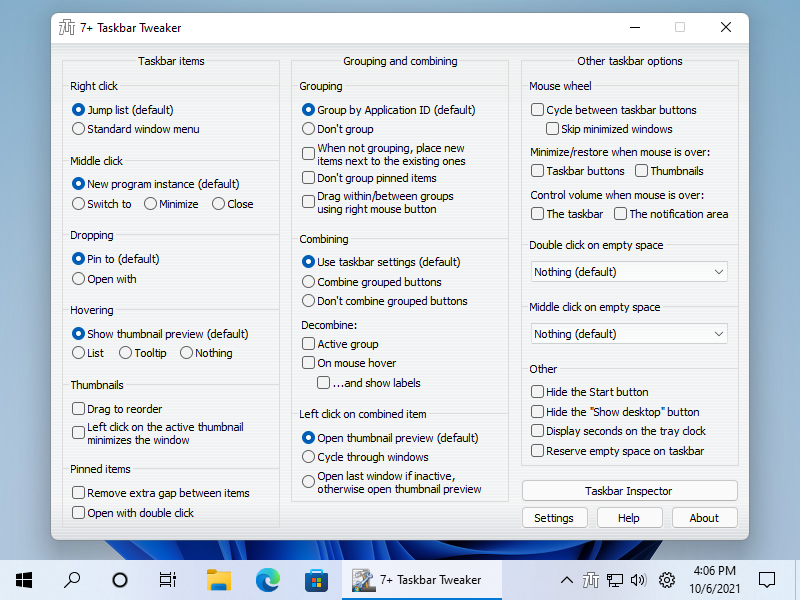
A notice regarding Windows 11: 7+ Taskbar Tweaker doesn't support the Windows 11 taskbar
but some of the tweaks are available in Windows 11 as Windhawk mods.
Check out the list of mods, and vote for missing mods that you'd like to see implemented:
Windhawk mods for the Windows 11 taskbar.
Added support for Windows 11 version 22H2 (build 22621) with the old taskbar.
For details, see 7+ Taskbar Tweaker on Windows 11 with Windows 10's taskbar.
Added support for Windows Server 2022 (build 20348).
Made the no_width_limit advanced option less strict to improve compatibility with third party tools.
Fixed a rare initialization crash.
https://ramensoftware.com/7-taskbar-tweaker
-
February 14th, 2023 11:05 AM #4
 Junior Member
Junior Member
- Join Date
- Jan 2019
- Location
- Netherlands
- Posts
- 6
- Mentioned
- 0 Post(s)
- Tagged
- 0 Thread(s)

- Sex:

Unfortunately this tool no longer functions on Windows 11. It was extremely useful alongside SAB early on, but the latest version/beta refuses to load.
Thread Information
Users Browsing this Thread
There are currently 1 users browsing this thread. (0 members and 1 guests)
Similar Threads
-
7 Taskbar Tweaker 3.0 silent installer
By razorsedge in forum TaskbarReplies: 0Last Post: November 1st, 2011, 04:42 AM -
Taskbar Collapser: Minimize And Collapse Windows 7 Taskbar
By razorsedge in forum TaskbarReplies: 0Last Post: April 10th, 2011, 06:25 PM -
7 Taskbar Tweaker 2.0
By razorsedge in forum TaskbarReplies: 0Last Post: March 31st, 2011, 05:44 PM -
7 Taskbar Tweaker
By razorsedge in forum TaskbarReplies: 1Last Post: February 12th, 2011, 07:21 AM -
Windows 7 Little Tweaker
By razorsedge in forum Windows tweaking and Management AppsReplies: 0Last Post: November 8th, 2010, 01:36 AM







 Reply With Quote
Reply With Quote





Your work is amazing !
Post Your Windows 11...