-
July 1st, 2023 10:58 PM #1
 Co-Admin♀ Anyone who stops learning is old, whether at twenty or eighty. Anyone who keeps learning stays young
Co-Admin♀ Anyone who stops learning is old, whether at twenty or eighty. Anyone who keeps learning stays young




- Join Date
- Oct 2010
- Location
- 🌸In the Future🌸
- Posts
- 5,503
- Mentioned
- 3 Post(s)
- Tagged
- 131 Thread(s)






















- Sex:

 StartAllBack Theme and Font color Fix + Transparency by Moonnique
StartAllBack for Windows 11 21h2-24h2++
StartAllBack Theme and Font color Fix + Transparency by Moonnique
StartAllBack for Windows 11 21h2-24h2++
Theme and Font Color fix by Moonnique
StartAllBack Transparency included
Windows 11 Dark/Light Mode Explorer (Transparency)
hello Friends sorry if i dont have free time for all but
if have anyone problem with theming StartAllBack correctly
or if you have problem with Gray areas and font color text
here is one a verry simple fix for everyone by me
just download my file StartAllBackCfg.exe
if you have StartAllBack already installed
you not need to reinstall or uninstall StartAllBack
just cut and paste this my file to the original StartAllBack directory
and click on replace the original StartAllBack.cfg file with mine
if you have StartAllBack already installed as Install for me
location is
C:\Users\*Your UserName*\AppData\Local\StartAllBack
if you have StartAllBack already installed as Install for everyone
location is
C:\Program Files\StartAllBack
hope this help to you my Friends
hello, and it's terribly difficult and time-consuming to edit each windows theme separately
I therefore made a simple modification for very simple use
download Black Glass Enhanced v0.5 With StartAllback Transparency by Moonnique
run this application and you will achieve a fully transparent effect for the StartAllback application
if you want to turn off this function, just close this application
important Notice
StartAllback Transparency only works with my modified file, not the original StartAllBack file
I hope you will like this my simplest way
StartAllBack for Windows 11 Version 3.7.9
Version 3.7.9 1 May 2024
- Disabled classic taskbar on 24H2 by default for now
https://virtualcustoms.net/showthread.php/88806-Microsoft-is-blocking-Windows-11-build-upgrades-on-systems-with-StartAllBack
Last edited by ミறѳѳղղįզվદ彡; May 5th, 2024 at 11:14 PM.
-
July 1st, 2023 11:54 PM #2
hi moon yeah not all themes wont be fixed with this also where is the transparency and how you supposed to import this with the wsb when theres no stylehack
July 4th, 2023 03:05 PM #3 Co-Admin♀ Anyone who stops learning is old, whether at twenty or eighty. Anyone who keeps learning stays young
Co-Admin♀ Anyone who stops learning is old, whether at twenty or eighty. Anyone who keeps learning stays young




- Join Date
- Oct 2010
- Location
- 🌸In the Future🌸
- Posts
- 5,503
- Mentioned
- 3 Post(s)
- Tagged
- 131 Thread(s)






















- Sex:

hello, and it's terribly difficult and time-consuming to edit each windows theme separately
I therefore made a simple modification for very simple use
download Black Glass Enhanced v0.5 With StartAllback Transparency by Moonnique
run this application and you will achieve a fully transparent effect for the StartAllback application
if you want to turn off this function, just close this application
important Notice
StartAllback Transparency only works with my modified file, not the original StartAllBack file
I hope you will like this my simplest way
July 21st, 2023 09:34 PM #4 Co-Admin♀ Anyone who stops learning is old, whether at twenty or eighty. Anyone who keeps learning stays young
Co-Admin♀ Anyone who stops learning is old, whether at twenty or eighty. Anyone who keeps learning stays young




- Join Date
- Oct 2010
- Location
- 🌸In the Future🌸
- Posts
- 5,503
- Mentioned
- 3 Post(s)
- Tagged
- 131 Thread(s)






















- Sex:

July 26th, 2023 03:32 PM #5 Co-Admin♀ Anyone who stops learning is old, whether at twenty or eighty. Anyone who keeps learning stays young
Co-Admin♀ Anyone who stops learning is old, whether at twenty or eighty. Anyone who keeps learning stays young




- Join Date
- Oct 2010
- Location
- 🌸In the Future🌸
- Posts
- 5,503
- Mentioned
- 3 Post(s)
- Tagged
- 131 Thread(s)






















- Sex:

July 28th, 2023 03:53 PM #6 New win11 update breaks StartAllBack and explorerpatcher, just a heads up if you unknowingly update to KB5028254 (OS Build 22621.2070)
New win11 update breaks StartAllBack and explorerpatcher, just a heads up if you unknowingly update to KB5028254 (OS Build 22621.2070)
Thread Information
Users Browsing this Thread
There are currently 10 users browsing this thread. (0 members and 10 guests)
Similar Threads
-
StartIsBack++ Theme and Font Color fix by Moonnique
By ミறѳѳղղįզվદ彡 in forum Moonnique's Ported ThemesReplies: 29Last Post: February 16th, 2024, 12:05 PM -
7tsp Icon Pack Fix for Windows 11 21h2 by Moonnique®
By ミறѳѳղղįզվદ彡 in forum General Windows 11 CustomizationReplies: 7Last Post: July 17th, 2023, 01:46 PM -
StartAllBack 3.6 Preveiw and custom theme
By tistou77 in forum General Windows 11 CustomizationReplies: 3Last Post: February 6th, 2023, 10:52 AM -
StartAllBack Taskbar and App theme WIN 11
By rom4ster in forum General Windows 11 CustomizationReplies: 0Last Post: May 12th, 2022, 10:25 PM -
StartAllBack Date/Time on taskbar and default app color Win 11
By rom4ster in forum Start MenuReplies: 0Last Post: May 12th, 2022, 05:37 AM



 Reply With Quote
Reply With Quote









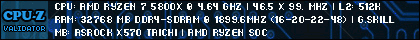






foobar2000 v.2.1.5 Dark Theme Assembly Select your Music folders in Preferences>Media Library. This lets you browse your music library in a hierarchical structure. Looks best on DPI settings...
foobar2000 v2.1.5 Dark...